"SOFT RESET" ADB android - Remove Patron / password without "HARD RESET"
By ADB
Baja this package, descomprime
http://forum.xda-developers.com/showthread.php?t=1427713http://forum.xda-developers.com/showthread.php?t=2317790
Have enabled debugging on the tablet
1
Connect tablet to PC
Install driver ADB
Open Prompt (Command Line)
Enter the sig commands:
c: \ android
adb devices
------
# Removes pattern adb shell rm / data / system / gesture.key .
# Remove Password / Pincode maybe
adb shell rm / data / system / password.key
----
Another option
adb shell
sqlite3 data / data / com.android.providers.settings / databases /settings.db
update system set value = 0 where name = 'lock_pattern_autolock';
update system set value = 0 where name = 'lockscreen.lockedoutpermanently';
.exit
# exit
---
-
You can try adb reboot recovery
TIP
If the plug is not enabled ADB, can prove STARTING THE TABLET IN RECOVERY MODE, in many cases this gives us access to ADB.
The DATA or SYSTEM or SDCARD mounted partition (usually different in some recoverys) and we can use the command to remove the block without erasing / hardreset.
-
Deleting data HARD RESET adb shell wipe data
TIP
Entering and deleting data mode fastboot
astboot devices
fastboot erase userdata
fastboot erase cache
fastboot reboot
----
Tambiénes possible using any of the 7 tools listed below.
Just install the driver and use ADB corresponding buttons or options.
There are 7 options to try.
1. "Multi Tools v1.02b Android".
Options 2,3,4,5, 8
2. "GPG Android Tool By GPGIndustries".
also this
3 .- "Justalok"
4 .- "MVS v3.0 android tool"
5 .- "Uni-V-4.0 Android Tool"
6. Fahem Anjum Tools V1.1
7 .- JURASSIC Universal Tool Android v.5.0.2
-
"Wipe all Rockchip" for Rockhip HardReset for Rockchip " misc.img "
----------
Enable WIFI via ADB
adb shell enable svc wifi
-
Through recovery SOFT RESET - Zip flashable via CWM / TWRP http://forum.xda-developers.com/showthread.php?t=2620456
Pattern-Password-disable.zip
LockScreen_Security_bypass.zip
--------------- Recovery Tablet no volume buttons.
You can try a USB keyboard
Power + +
power + -
Power + ESC
Power + F2
power + F3
Power + f4
power + Insert / Home / SPR / End / PgUp / PgDn
Possibly some of these combinations will allow you to enter the recovery
Power + + + HOME
POWER +++ F2
etc
The other option left is "flashing" the tablet with a compatible rom.


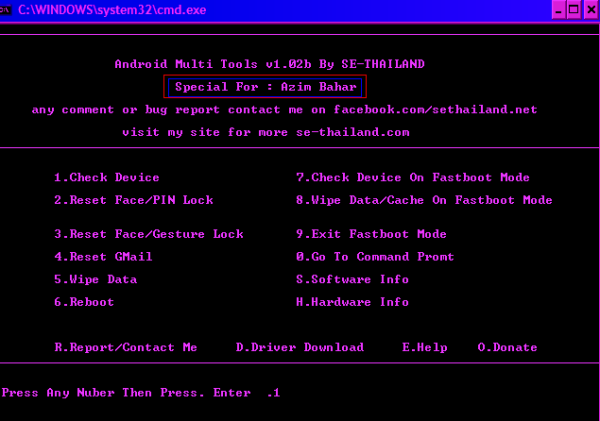





No comments
Post a Comment